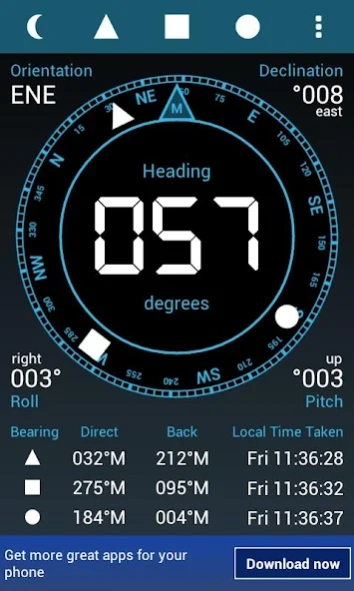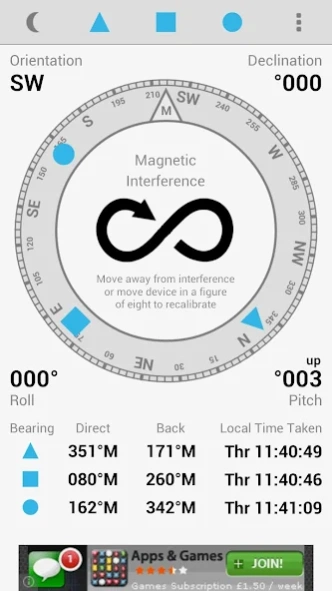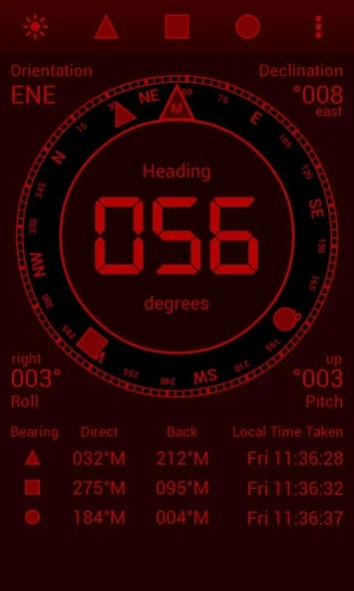Digital Field Compass 1.1.9
Free Version
Publisher Description
Digital Field Compass - Digital Field Compass is an easy to use and unique digital compass app.
Digital Field Compass is a powerful and simple magnetic compass app, with all the information you need on one clear screen. This easy to use Android compass app has a unique sighting screen to take and store bearings to help keep you on track.
NOW with selectable new Holo dark themes.
The app shows your heading on an analogue compass, together with a digital centre panel displaying your heading in degrees.
Your compass heading and bearings are referenced to True or Magnetic North. You can also adjust the Declination for your current location.
Record up to three compass bearings using the three middle buttons on the top tool bar. The bearings can be displayed around the compass and can be used to get a three point compass fix. ICS compatible with no menu options.
Can be used in a marine environment for sailing, boating (now includes pitch and roll fields)
A great compass to use when hiking, hill climbing, walking or for general outdoor navigation and map reading training.
Anyone interested in Orienteering should download this compass app as a backup compass.
Other features: -
➤ Night mode with dimmed red colours.
➤ Orientation field i.e. (N,S,E,W,NE,SW etc)
➤ True North reference option
➤ Declination field, with user configurable value
About Digital Field Compass
Digital Field Compass is a free app for Android published in the System Maintenance list of apps, part of System Utilities.
The company that develops Digital Field Compass is Chartcross Limited. The latest version released by its developer is 1.1.9. This app was rated by 1 users of our site and has an average rating of 3.0.
To install Digital Field Compass on your Android device, just click the green Continue To App button above to start the installation process. The app is listed on our website since 2016-07-28 and was downloaded 27 times. We have already checked if the download link is safe, however for your own protection we recommend that you scan the downloaded app with your antivirus. Your antivirus may detect the Digital Field Compass as malware as malware if the download link to com.chartcross.fieldcompass is broken.
How to install Digital Field Compass on your Android device:
- Click on the Continue To App button on our website. This will redirect you to Google Play.
- Once the Digital Field Compass is shown in the Google Play listing of your Android device, you can start its download and installation. Tap on the Install button located below the search bar and to the right of the app icon.
- A pop-up window with the permissions required by Digital Field Compass will be shown. Click on Accept to continue the process.
- Digital Field Compass will be downloaded onto your device, displaying a progress. Once the download completes, the installation will start and you'll get a notification after the installation is finished.